How to Monetize a Blog with Pinterest 2020 (Secret Method)

Do you know you can earn with Pinterest? Well if you don’t, I’m so thrill you are here.
Before,
I thought Pinterest is just for pinning and getting followers. Later
when I discovered, I almost cry for that.
But I don’t want you to make the same mistake I made, that’s why I setup this article to help you monetize your blog with pinterest at ease.
You just need to stay focused and share.
But I don’t want you to make the same mistake I made, that’s why I setup this article to help you monetize your blog with pinterest at ease.
You just need to stay focused and share.
Ways to Monetize a Blog with Pinterest
In
this article I am going to share with you how you can make a lifetime
income with Pinterest.
There are many ways to monetize a blog but this are the most common.
There are many ways to monetize a blog but this are the most common.
- Publishing Ads
- Affiliate Marking
You can earn with Pinterest if you consider publishing those tasks above.
In this task Pinterest will help you generate massive traffic to your blog and, then you can count your clicks in your account.
Must have.
CONTENTS
To monetize a blog with Pinterest, you need high quality contents that
your visitors will enjoy reading, so they will view your contents every
time you publish a post on them. Learn how to create High Quality Contents.
INFOGRAPHIC
What's Infography: This is an effective way of re-branding your contents into images.An infographic most contain full explanation of the topic, and easy to understand. So it can be understood with 2nd skimming.
To create Infographic you can use Adobe Photoshop or CorelDraw, to design high quality images for your contents, make them look attractive, so you can get a lot of click.
Can U do that?
STEPS TO APPLY
To monetize your blog with pinterest you must apply the, I you need to apply these steps;
- Follow & Unfollow Campaign
- Pinning
- Group Boards
- Tailwind
Don’t worry; I will guide you through these steps, in this article. I will appreciate if you share.
STEP 1: FOLLOW & UNFOLLOW CAMPAIGN
In
this task, you will follow the maximum people as you can per day. It’s
possible if you follow 100+ people, 10 might follow you back.
FAQ: How Can I follow that amount of people per day.
NingerPinner is out there for you.

NingerPinner is an application that helps you follow, like and comment on Pinterest. Using NingerPinner loop, you can follow 100+ people at a jiffy. There is free and paid plan, there a both amazing. But for free trial it’s just 2 hours. Check it out.
STEP 2: PINNING
Pinning,
this is the next step after followers, what would your followers see.
Your pins have to be attractive, so that it bring high amount of click.
- · When people don’t view or click your pins, you will lose your chance of earning money. So your pins need to be well designed.
- · Use high quality images to design your images.
- · Use catchy titles that fully describe your blog content.
STEP 3: GROUP BOARDS
Another
way to boost your traffic is group boards. Group boards are boards that
have thousands of followers.
Find group boards that are related to you’re the board you created. Pin your images in front of that thousands of people.
That will bring more visitors to blog post, without paid sites.
Find group boards that are related to you’re the board you created. Pin your images in front of that thousands of people.
That will bring more visitors to blog post, without paid sites.
STEP 4: TAILWIND
Tailwind
is the bonus that I will share with you in this article. Tailwind helps
you to schedule pin to your Pinterest Account.
That pins can be hundreds to be scheduled at the time of your choice. It reaches people more than normal pins.
That pins can be hundreds to be scheduled at the time of your choice. It reaches people more than normal pins.
Tailwind
has 2 plans, free and paid, they are both amazing. The free plan has
limited pins (100).
Limited pins to tribe Tribes (30) and you can only join 5 tribes. But for monthly/yearly plan, it has unlimited pins and tribes.
Limited pins to tribe Tribes (30) and you can only join 5 tribes. But for monthly/yearly plan, it has unlimited pins and tribes.
Why you should Use Tailwind.
- Schedule. You can schedule hundreds of pins to be pinned at the exact time you scheduled
- Tribes. Tailwind has Tribes. These tribes have thousands of contributors. You can be one. Find and join Tribes related to your blog. You can add your pins in Tribes, get it shared by contributors in the tribe, and get some massive amount of viewers at a short time, appreciate by just saying thanks to them.

I shared 21, 1 repin and it has reached 1M people. Wow that super much.
- Facebook. You can connect you Facebook accounts for auto Post with Tailwind whenever you schedule a new pin.
- Google Analytics. With Tailwind you can also connect your Google Analytic Account. So you can track your traffic from every corner.
Important: If it’s your blog, don’t forget to claim your site. To do that, hover to your settings in the left corner. Find claim website. Claim using Meta Tag, or upload to your website root_directory.
Was this post helpful? If so please would you mind sharing it with others who might appreciate? Thanks.

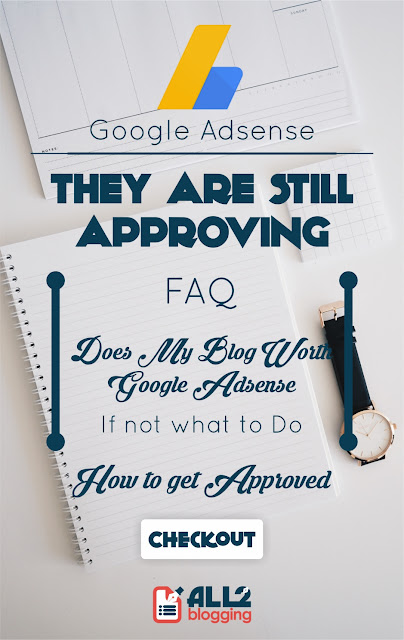




Did you know there is a 12 word phrase you can tell your crush... that will induce deep feelings of love and instinctual attraction for you buried inside his heart?
ReplyDeleteBecause hidden in these 12 words is a "secret signal" that triggers a man's impulse to love, cherish and guard you with his entire heart...
12 Words Will Fuel A Man's Desire Response
This impulse is so hardwired into a man's brain that it will make him try better than ever before to love and admire you.
Matter-of-fact, triggering this powerful impulse is so important to achieving the best possible relationship with your man that the second you send your man one of the "Secret Signals"...
...You'll instantly notice him expose his heart and soul for you in a way he's never expressed before and he will see you as the one and only woman in the world who has ever truly fascinated him.